Hey there! We are in the middle of a series of posts on how to find the best college fit for your student. Today we are going to begin researching.
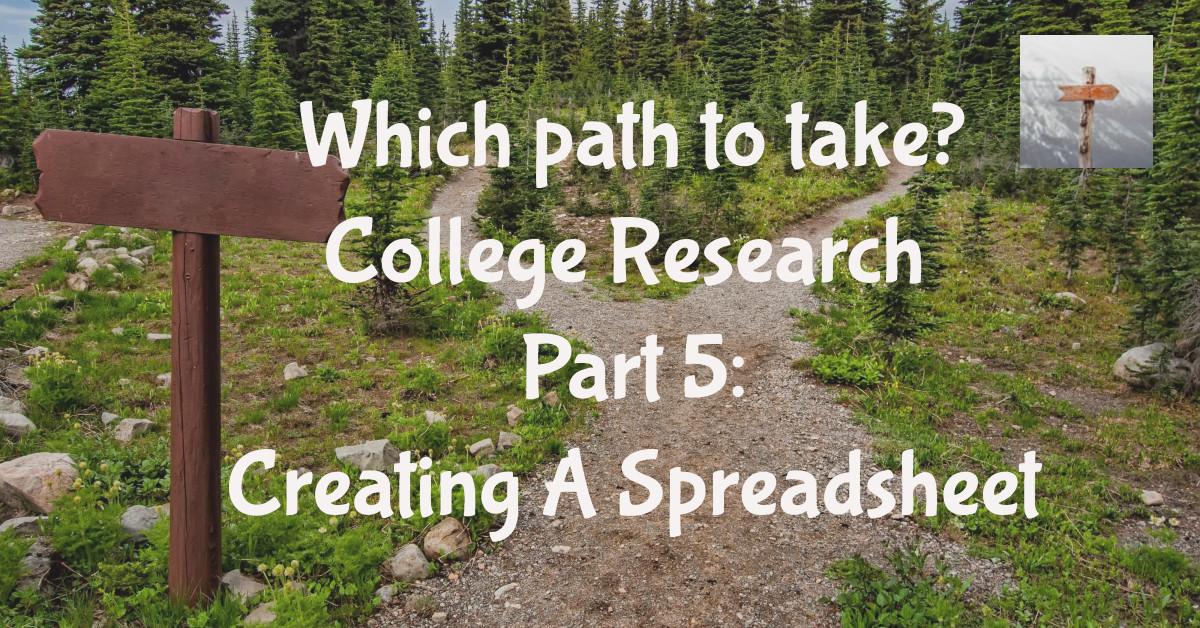
First, sit down with your student and ask them to name the top 5-10 colleges they would want to consider. They probably have some ideas, based on what their friends have said (good and bad) about different colleges. Or, you may have a family history with a particular school, as we discussed in part 3. Maybe you want to add one in that they haven’t thought of yet. That’s okay. Listen to their ideas and tell them you’re going to help them figure out what is a good fit.
It’s Time to Get Tech-Y
Now that you have this list of names, I would start a spreadsheet. I particularly like Google Sheets, because it’s easy to share among family members via gmail, but you can use whatever you want. And if spreadsheets aren’t your thing, then just a Word Document or Google Doc will suffice as well. But I like to put a column on the left with each college name and then stretch across to the right with all the data I find out, so that I can easily compare one row with another. From here on out, I will tell you how I setup my spreadsheet and you can model yours after that.
If you would like to download a template of the spreadsheet I use with my kids, you can purchase it here for $3.99. This template has the 4 tabs I’m going to mention below, but it is empty and ready for you to fill in all your own data as you research. Note, this price is only good for 2 weeks, and then the price will be going up to $5.99.
Also, if you have a senior and you are in a hurry to checkout a bunch of colleges in the South East, you can purchase the research I did for my daughter for applications for Fall of 2019. Or you may just want to have a peek into how we do it so you can be inspired to do your own thing. This file took me a ton of time build, so I’m charging $24.99 for it. This spreadsheet has all the details on 21 colleges we researched. 12 colleges are covered quite fully and then there is some extra information on some others. Not every square is filled in completely. And colleges change their info all the time! If you want to know the exact college names before you purchase, you can see that when you click on the link (before you have to purchase).
It also includes details on majors my daughter is interested in. Obviously, your student may not be into kinesiology and exercise science, but the spreadsheet can give you an idea of the types of notes I took as I researched. The Analysis with Pricing and the Quick Comparison tabs will show you data I found in Spring of 2019.
Pro tip: most colleges raise their pricing every year and sometimes their requirements change as well, so always double check and recheck when you make your final decision to make sure you have all the numbers correct.
The First Tab – Majors and Academic Programs
On the first tab of my spreadsheet, I list out the colleges and I research what majors they have to offer in the fields my daughter is interested in. You will learn so much about the colleges if you will take the time to do this. For instance, I can tell you how many different options each college has for exercise science, health education, athletic training, pre-physical therapy, etc.
Some colleges I have looked at have a lot of options. Others have only one or two.
I also have recorded notes about their grad schools and whether they offer the Doctor of Physical Therapy program or not.
In doing this research, I have found out that one college has a competitive program that she will need to apply to during the application process if she wants to major in that degree program. Another college has fast track majors where one can get a B.S. or M.S. in less time than one would normally take. Another college has a huge list of dual degree programs where you end up graduating with two degrees. Finally, a fourth college I have found for my daughter has an Honors College that guarantees admission into the graduate program for Physical therapy.
All this information I would not have found if I hadn’t taken the time to go to each college’s website and surf around looking at the different majors, minors, and programs offered and typing a few notes onto the first tab of my spreadsheet. And I doubt my daughter would have come across all of the info as well.

The Second Tab – Facts and Stats
Next, start going to each college’s website and researching the facts that you are most interested in.
Some colleges will publish something called the “Freshman Profile” or a “Quick Facts” or a “Fast Facts” page or they may call it “Freshman Snapshot”. These list the key highlights for the accepted freshmen from the prior year. You can use this information to add to your spreadsheet. Try googling “(college name) Freshman Profile” and “(college name) Quick Facts”, etc.
Even if the college does not publish a page like this, they will likely have this information on their Admissions tab.
Some things you might look up are:
- percent admitted (admission rate)
- percent male/female
- number of undergraduate students
- retention rate after 1st year
- min or average SAT/ACT for admission
- score levels, such as number of students with an ACT > 30
- do they superscore the SAT or ACT?
- do they require the writing section on the SAT or ACT?
- last date to submit standardized test score
- student:faculty ratio
- requirements for other things like Honors College, Sports/Music/Theater programs, any extra deadlines you need to be aware of
- date when application opens
- price of tuition only
- price of housing/meal plans
- total price for one year
- price of different scholarship levels along with the requirements of SAT/ACT for different scholarship levels
- number of merit-based awards offered
- average merit- or need-based $ awarded
Now, some of the above items may not interest you. And if that’s the case, then don’t include it. Taylor your research based on what is valued information for your family.
While you are doing this, it’s also a good time to look it up on google maps and see how many hours it is away from home, if you aren’t familiar with it already.
A good method of completing this research is to take one college per week and just dive into figuring out as much as you can about them. You can have your student do this as well, but I have found that I need to learn a lot myself, so we do our research separately and then discuss what we have found.
I hope this helps you in terms of creating a spreadsheet. If you would like to go back to the beginning post in this series, click here. Click here to go to the next post in this series!
Please let me know your thoughts!
Blessings,
Michelle
